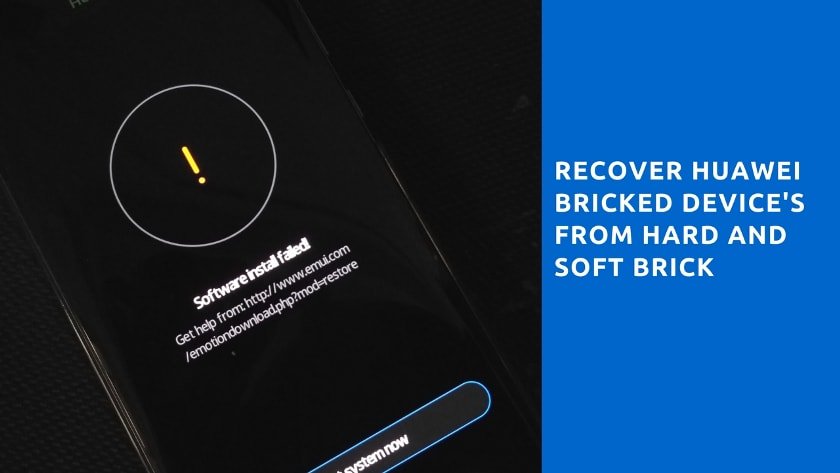
Finally, we found a method to recover Huawei Bricked devices from Hard and Soft Brick. The dc-unlocker team developed a tool called dc phoenix it can flash your phone in Hard and Soft Brick. You can recover your Huawei and Honor device’s from Hard and Soft Brick with this tool.
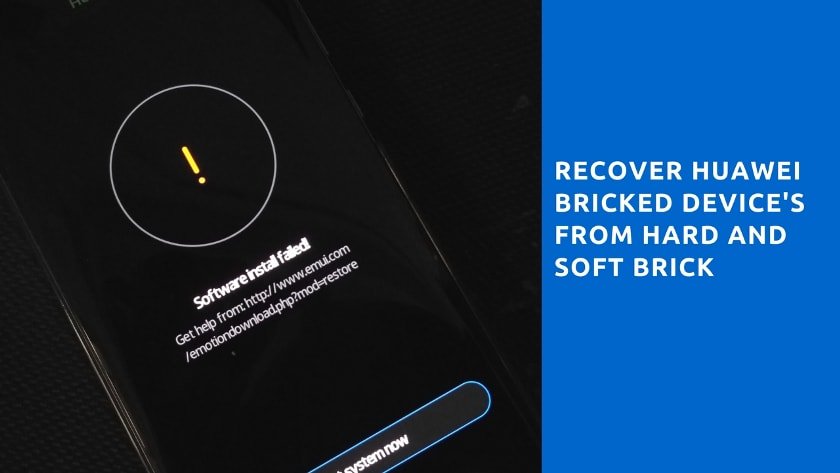
The dc phoenix tool can flash Huawei and honor device in fastboot mode, Upgrade mode also you can repair your device via test point. In this few days, many users bricked there Huawei Android device by updating Android Oreo or by changing custom ROM’s. The dc phoenix tool can flash Update.app file, Board Software testpoint.dgtks file also full service firmware.
Dc phoenix tool, not a free tool, you have to buy credit to use the tool. We here guide you how to use it and Recover Huawei Bricked device’s from Hard and Soft Brick. To use Dc phoenix tool you have to buy 15 credits = 15 euro for 3 days. For re-branded Huawei honor device’s required DC-Phoenix + HCU license, Because after recover re-branded device all nv data will be erased meane you have to repair IMEI no and vendor/country info then you can install the full firmware. The price of DC-Phoenix + HCU license 19 euro for 3 days so let’s begin to the guide.
Supported Devices:- Huawei and Honor device’s like Mate 9, Mate 9 pro, Mate 10, P10, Huawei Nova. Honor 8 pro, Honor 8, Honor V10, Honor 6x, 7x and more
Preparation:-
- Charge your device.
- Buy credits from https://www.dc-unlocker.com/buy
- (Note:- if you rebranded your device to another vendor/country then buy DC-Phoenix + HCU license 19 euro package or buy 15 credits for normal update)
- Check email for login details.
- Download DC Phoenix from here / Mirror Link
- Download firmware update.app file from DC Phoenix tool.
Read Also:-
- Download EMUI 5.0 Stock Apps For Android 7.0 Nougat Running Devices
- Xposed Framework for EMUI 5.0 and EMUI 5.1
Requirements:-
- Windows running pc.
- Free disk space.
- Huawei Driver download it from here
- Huawei USB COM 1.0 driver for Board Software testpoint update Link
Let’s go to the guide To Recover Huawei Bricked devices. There is 2 method to recover your device fastboot mode/upgrade mode method and testpoint method. The testpoint method needs to short with negative of the mainboard to test point you have to disassemble the phone for this.
Recover Huawei Bricked devices with fastboot / upgrade mode method:-
1.) First, read Preparation and Requirements.
2.) Unzip DC Phoenix zip file.
3.) Run “DCPhoenix_v**.exe“.
4.) Click on Download Files.
5.) Search for your device model no Eg:- “LON“.
6.) Download .app main file and data cust file and .dgtks file for test point method update if your device full bricked no fastboot no recovery etc.
7.) Browse the main update file update.app and customization file.
 8.) Connet your phone into fastboot mode by hold Volume Down and connect USB cable, or upgrade mode by hold Volume Down + Volume Up and connect USB cable.
8.) Connet your phone into fastboot mode by hold Volume Down and connect USB cable, or upgrade mode by hold Volume Down + Volume Up and connect USB cable.
9.) Click on update and Wait for the complete the process.
If you getting VERLIST partition error it means you have rebranded your devices. So you have to repair vendor/country info then re-update the device go to the link for vendor/country info changing guide.
Method 2 test point method update (Full bricked device’s no fastboot no recovery):-
1.) First, Turn off and disassemble the phone and search for the test point. You can search it in google or open DC Phoenix after browsing the .dgtks file you have the option View Testpoint image
2.) Short it with the ground and hold power key for a second and then connect USB cable.
3.) Install Huawei USB COM 1.0 driver check it via device manager.
4.) Browse the Board Software_inc_testpoint.dgtks file main update file update.app and customization file.
 5.) Click on update and Wait for the complete the process.
5.) Click on update and Wait for the complete the process.
If you can’t find the testpoint then you have to find it by yourself by Short the test point with ground and hold power key then connect USB cable if new port Huawei USB COM 1.0 showing in device manager then you have found it. Here is the example to file it.
Look it in near charging network antenna and mainboard to sub-board connector with 5 to 8 points you need to find only one and short it with the board ground

If you have lost the device imei then repair it with DC – HCU tool guide here
Recommendations:-
- Guide To Enable Call Recording On EMUI 5.0 With This Mod
- Install Dolby Atmos and ViPER4Android On EMUI 5.0
Like Our page Huawei dev https://www.facebook.com/HuaweiDev and comment below if you are facing any problem
The post Guide To Recover Huawei Bricked device’s from Hard and Soft Brick appeared first on GizDev.com.


