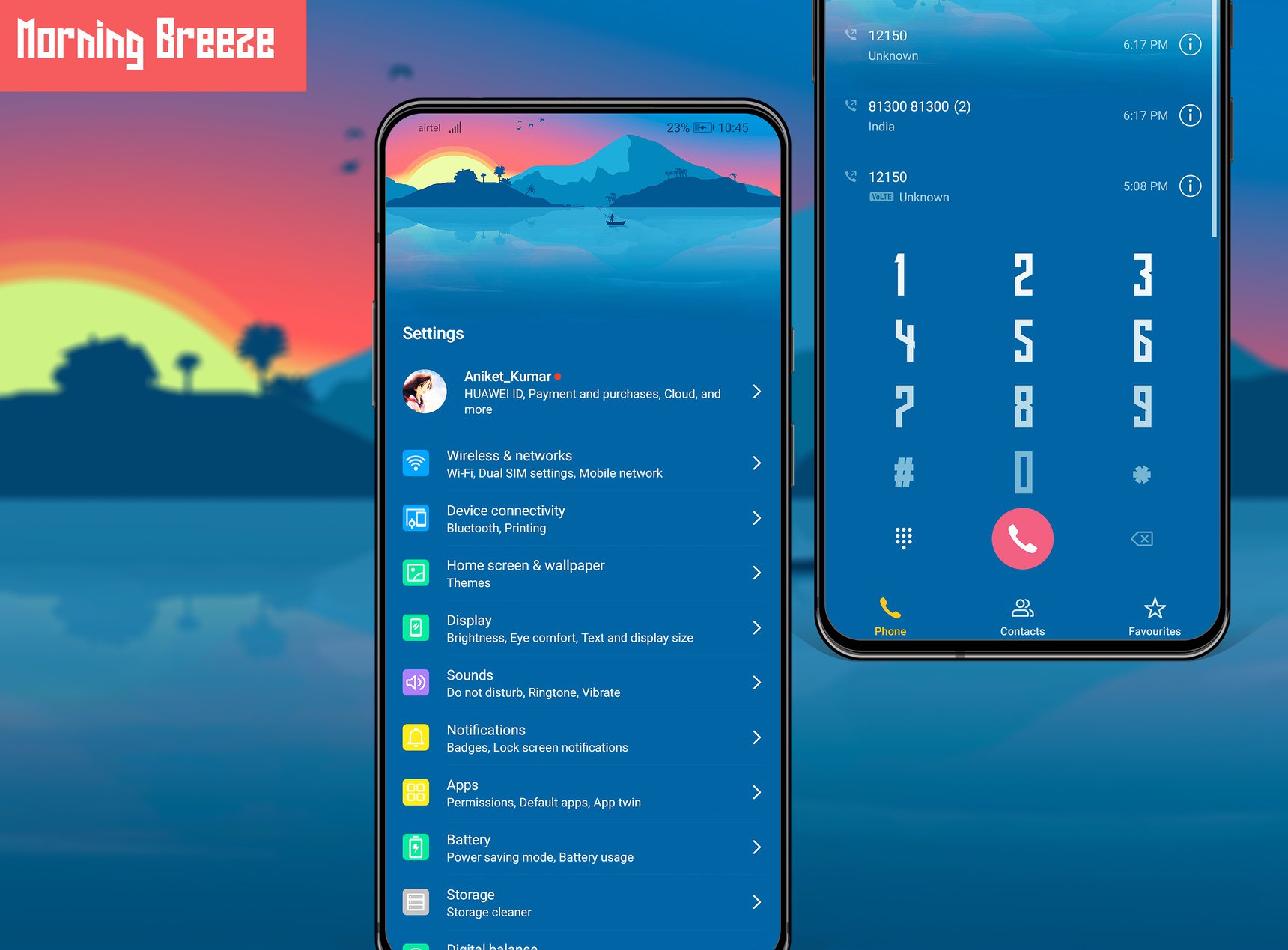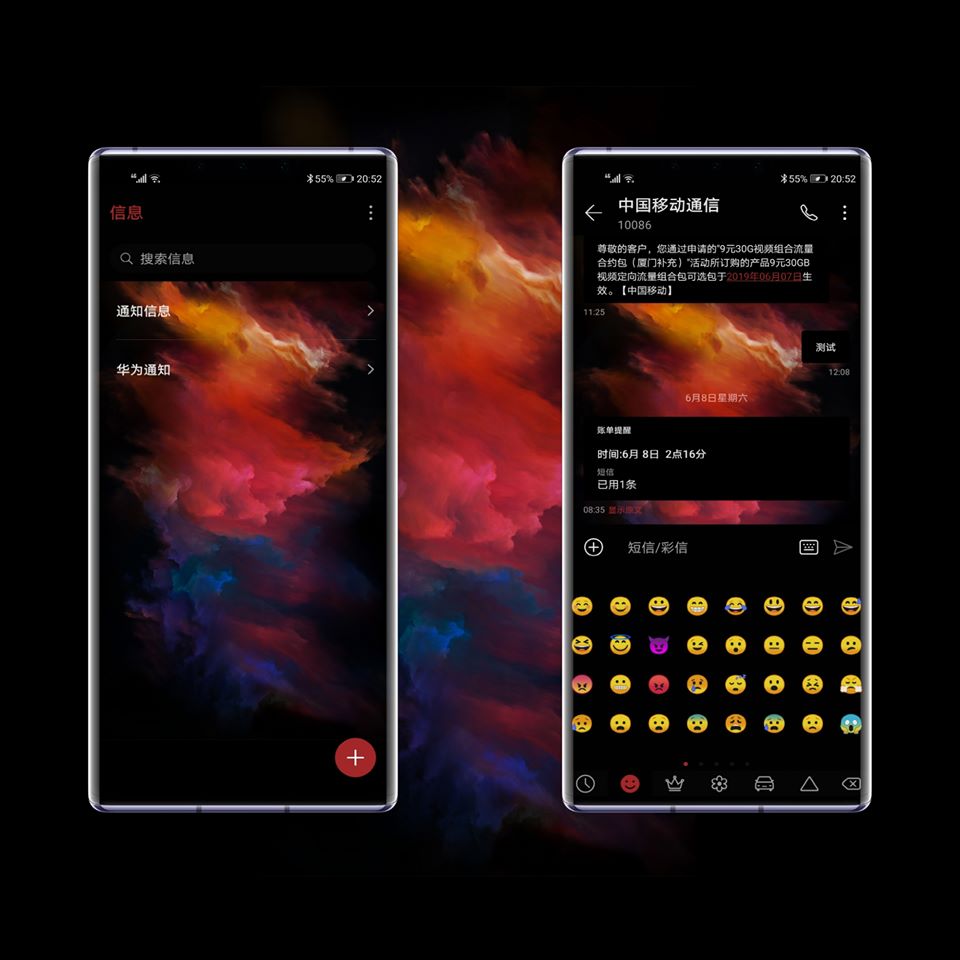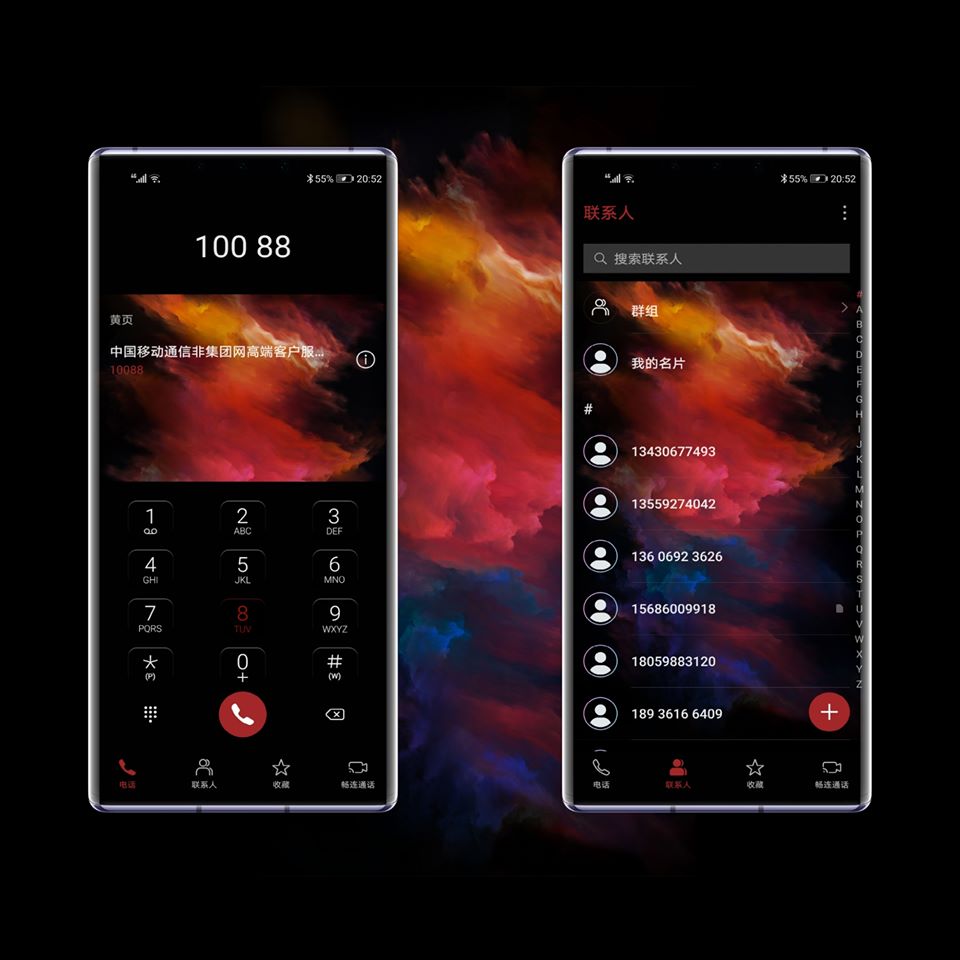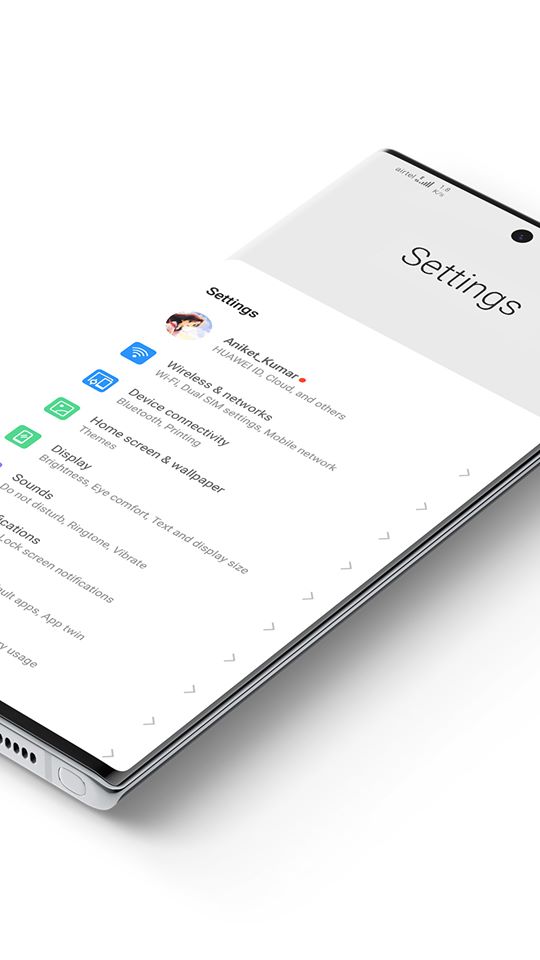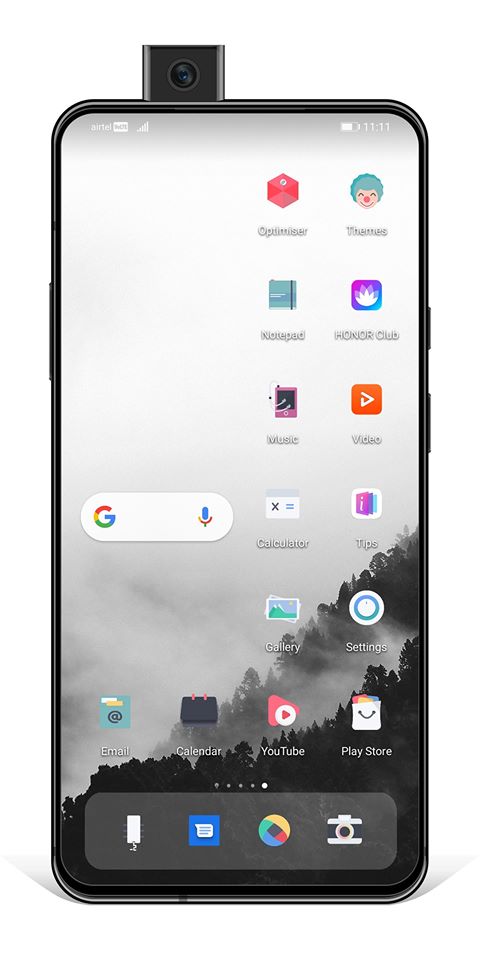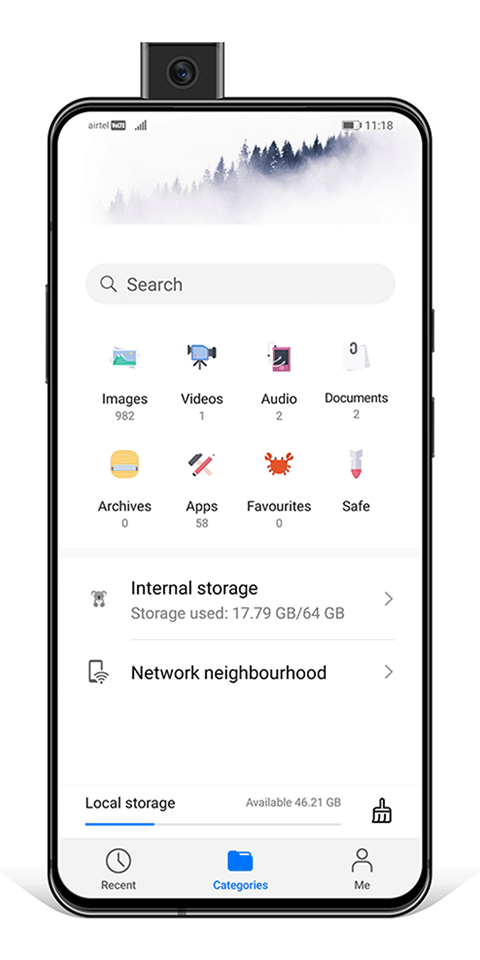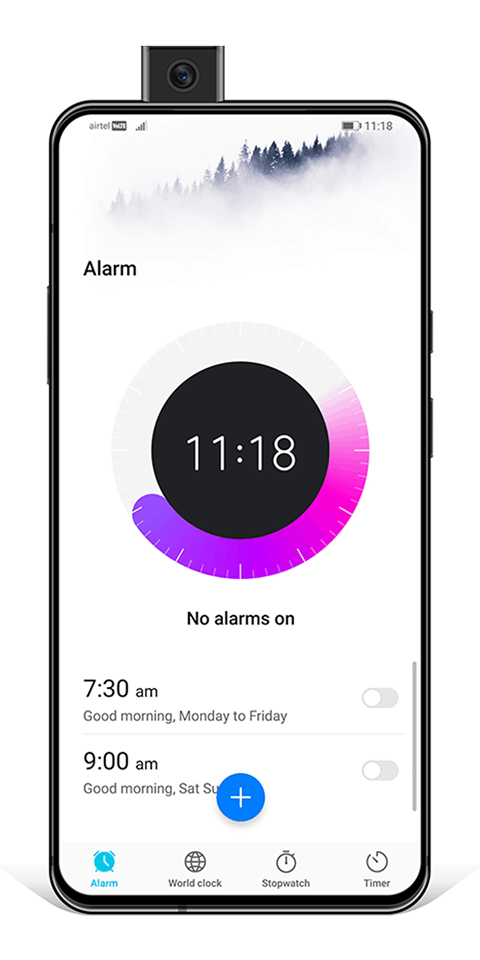Huawei some days ago launched Huawei Mate 30 and Mate 30 Pro. Both devices come without Gapps, so Huawei fan disappointed about that matter. Don’t worry here we share a simple trick to install core gms packages on Huawei as well as EMUI 9.0 and EMUI 9.1 devices. Also if you are using China variant device then definitely you can not get GApps inbuild in your Huawei device. You can follow this simple method to install Google Apps on EMUI 9.0 / EMUI 9.1 device.
After Huawei got blacklisted in the US, Huawei new devices don’t have access to Google’s apps. One of these devices is the Honor 9X series, and now Mate 30 series also comes without Gapps that is too much annoying and problematic. Here we have to use GSMinstaller called Google Service Assistant. This app is Chinese; all language in the app is in China, so follow the step correctly.
Install GApps In EMUI 9.0 / EMUI 9.1
The ‘GMS installer Huawei’ app is a 3rd-party app that makes the process easy. After installing the app, it asked to accept the terms of service and give the app device administrator access. Also, need to provide Huawei ID (or SIM card is required in your device). After that, follow the primary step below to install core gms packages on Huawei. When all the Google Play services are installed, you can revoke device administrator access and uninstall the first app. Let’s follow the guide to install GApps In EMUI 9 series device.
Download Google Installer Apk On Huawei
GMS installer Huawei apkSteps to install core GSM packages on Huawei
- First, download the “google installer apk” from the above link.
- Then Install the app on your Huawei or Honor device. (Enable “Unknown sources” option from Settings > Security.)
- Now accept the Media and Storage access first, then it will require the Administrator access of your device. Give the all required access properly.
- After that, if you don’t have sim card on your device then log in using Huawei Account to activate the app.
- Now you will see a branch of Google Play application list.
- Just go below and click the blue box to install all those Google Play apps and background services.
- After Google Play Services are installed, go to Setting > Security > More Settings > Device Administrator > then revoke the application access and uninstall it first.
- Then Open the Google Play Store and Sign in with your Google account to enjoy all Google services.
- That’s it, you can now use Google Play service like play store, youtube, mail, anything you want.
Video Guide:
If you have any problem do comment below. Also, for more updates on stuff like Root, wallpapers, themes, etc like our Facebook page.
The post Install Google Apps On EMUI 9.0 / EMUI 9.1 Device [Huawei & Honor] appeared first on GizDev.